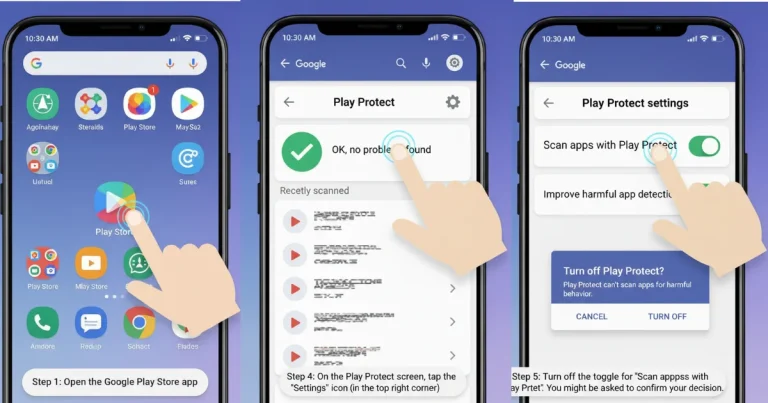How to Install WhatsApp Plus with Link Device Method
WhatsApp Plus is a modified version of WhatsApp with extra features like enhanced privacy and customization options. The Link Device Method allows you to use WhatsApp Plus on a secondary device without needing a separate phone number. Follow these simple steps to install it safely.
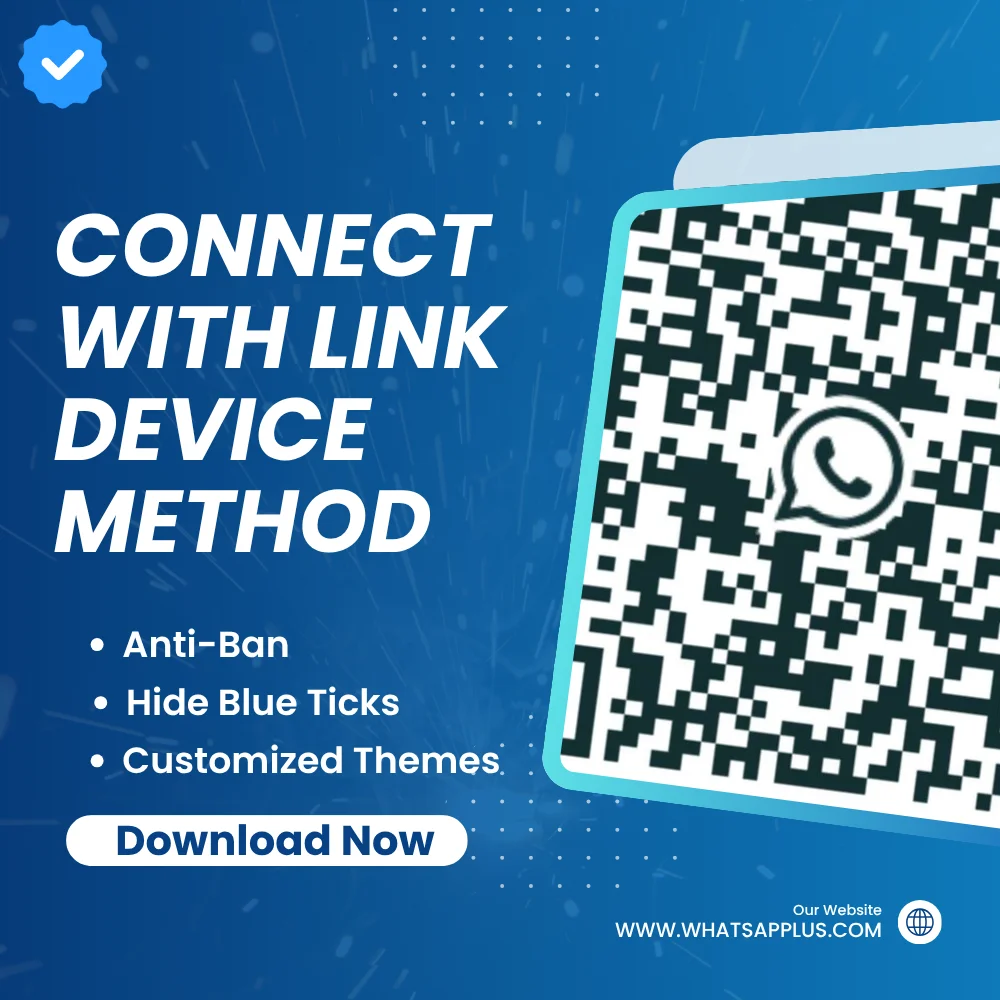
Prerequisites
- A primary device with the official WhatsApp installed and active.
- An Android device for WhatsApp Plus.
- A stable internet connection.
- Ensure you download WhatsApp Plus from a trusted source to avoid malware.
How to Link?

Download WhatsApp Plus APK
- Visit a reputable website to download the latest WhatsApp Plus APK file.
- Enable “Install from Unknown Sources” in your Android device’s settings (Settings > Security > Unknown Sources).
Install WhatsApp Plus
- Locate the downloaded APK file in your device’s file manager.
- Tap the file and follow the prompts to install the app.
Open WhatsApp Plus
- Launch WhatsApp Plus on your secondary device.
- You’ll see an option to link a device instead of entering a phone number.
Link Device with QR Code
- On your primary device, open the official WhatsApp app.
- Go to Settings > Linked Devices > Link a Device.
- Scan the QR code displayed on WhatsApp Plus with your primary device’s camera.
Complete Setup
- Once the QR code is scanned, WhatsApp Plus will sync with your primary WhatsApp account.
- Customize settings like themes or privacy options as desired.
Points to Keep in Mind
- Backup Chats: Before installing, back up your WhatsApp chats (Settings > Chats > Chat Backup) to avoid data loss.
- Risks: WhatsApp Plus is not an official app, and using it may violate WhatsApp’s terms, potentially leading to a temporary or permanent ban.
- Updates: Regularly check for WhatsApp Plus updates from trusted sources to ensure security and compatibility.
By following these steps, you can easily install and use WhatsApp Plus on a secondary device using the Link Device Method.